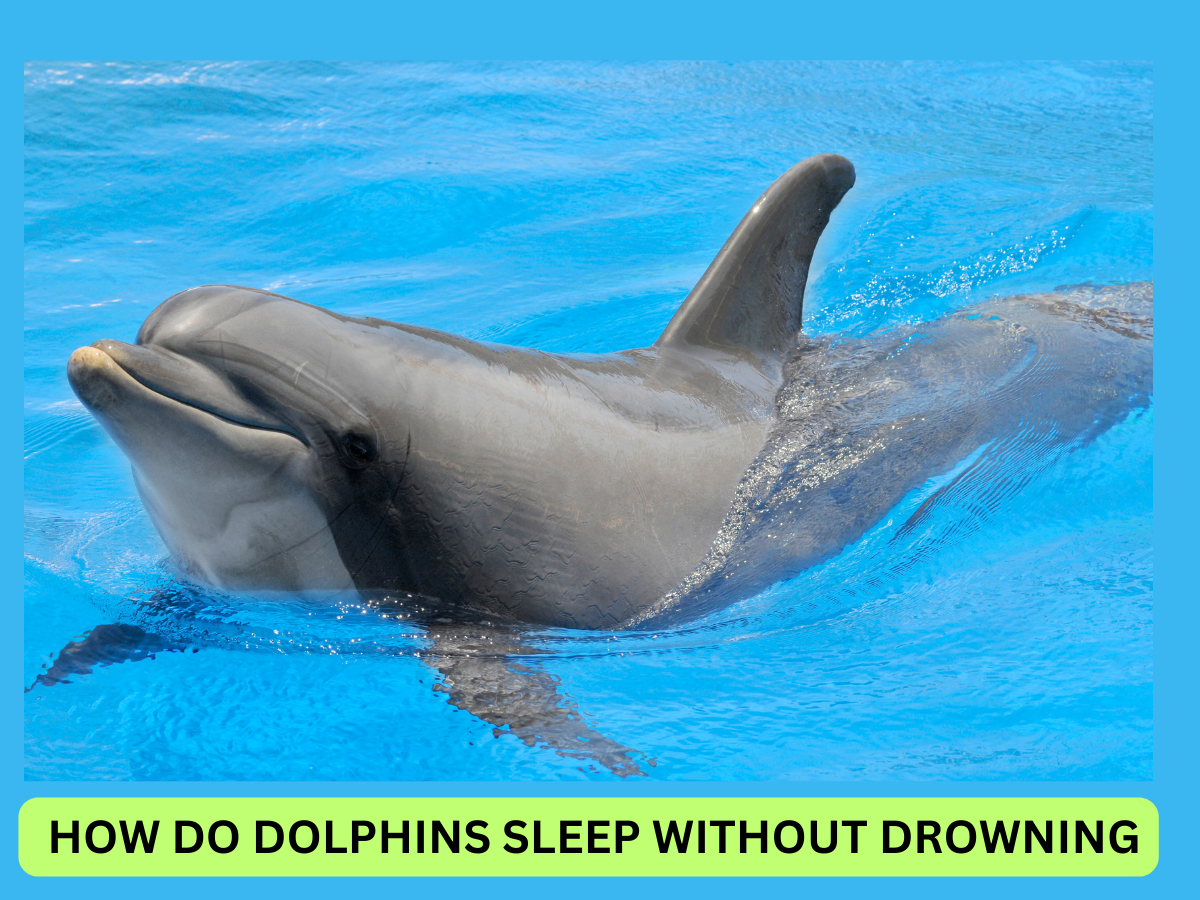How to Become a Front-End Developer ? 8 Easy and Simple Steps
In the fast-changing area of technology, the job of a front-end developer is becoming more and more important in shaping the digital world. If you’re interested in how creativity and coding can work together well, becoming a front-end developer could be your next exciting step. This detailed guide will not only help you understand how … Read more