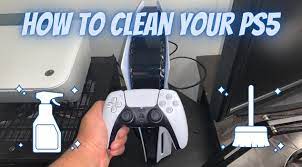The most frequently asked question is How to clean PS5? So, we are here to explain each and every step.
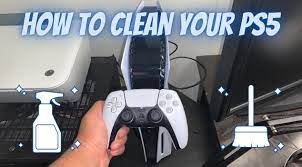
Simple and Easy Steps:
- First, switch off and disconnect your PS5 from the power source.
- Take off the faceplates for the PS5. Because there are currently no screws in this area, carefully remove the PS5 covers.
- Thoroughly use canned air or a weak hoover to carefully remove any noticeable dust accumulation. If any filth persists, consider using a soft cleaning tool or microfiber cloth.
- After finishing, reconnect the faceplates.

Tools and Requirements:
- A PlayStation 5 or PS5 Digital Version
- An isopropyl alcohol-soaked microfiber towel, a container of compressed air, a weak hoover.

How to clean your PlayStation 5?

It could be time to perform a clean PS5 seems louder than usual or has been left in a small area for some time. All types of gear must contend with the inevitability of dirt, and the accumulation can result in component overheating. Even worse, this may lead to a hardware breakdown; thus, you need to think about repairing your PS5 on a regular basis if you’d rather be cautious than sorry.
Thank goodness Sony made the PS5 such that sanitising it is quite straightforward. The design typically does a decent job of keeping large quantities of dust from accumulating within the gaming system, and you may remove the exterior faceplates or coverings of the console without having to get out a toolbox.
If you’re looking for a detailed breakdown of how to clean PS5, then follow the steps below.
Steps of Clean PS5:
- Completely shut off your PS5, then disconnect it from the power source. Disconnect the console’s stand and position your PS5 so that it is lying on its side for easy cleaning.
- Set the PS5 on a spotless surface. According to Sony, don’t put it down on a floor covering or rug containing long fibres.
- Employ your hands to remove both faceplates. These are no screws needed; all you have to do is hold it and push down firmly; you’ll hear a pop as a result.
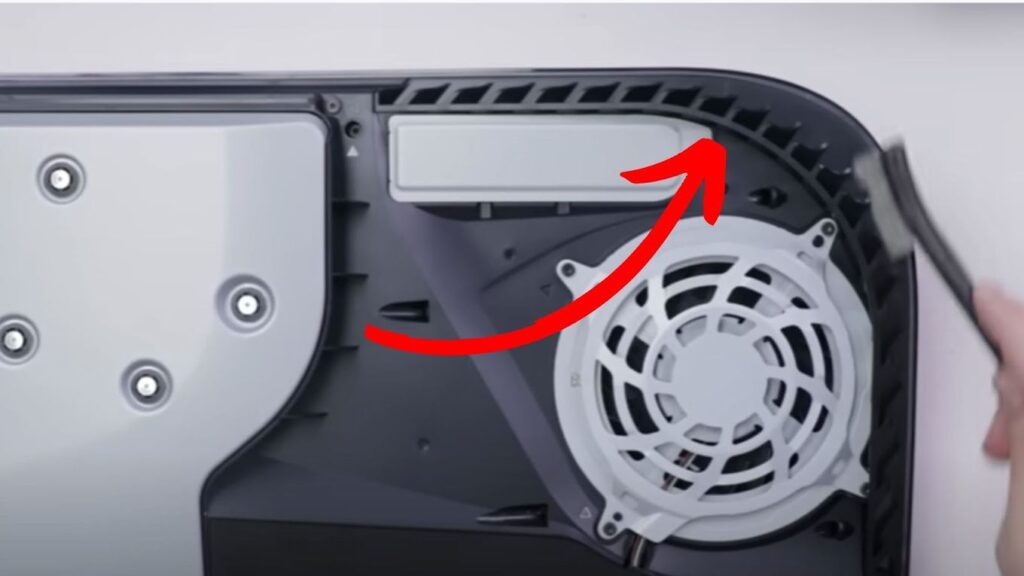
- After locating any dust accumulations, use a weak hoover or air compressor to clear them. If this fails to assist, try wiping gently with an isopropyl alcohol-soaked microfiber towel while using only the necessary amount.
- Examine the exterior ports, including the fins around the sides of the PS5, for any signs of dust buildup.
- Reconnect the PS5 faceplates after finishing. Reattach the stand to your PS5, plug it back in, and put the gaming system back where it belonged in the home’s layout.